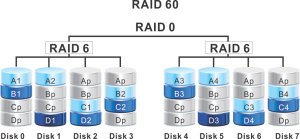Setting up a fully anonymous reseller can sometimes be confusing. Just giving the cPanel account reseller privileges may not help completely to keep it anonymous. Let’s see what needs to be done to create a fully anonymous reseller.
Being anonymous is always beneficial for a reseller, otherwise the parent provider will be visible and some of the potential clients can go to the parent company and ask for a better deal than what reseller is providing, and thereby loosing the reseller’s business. So, to protect the business of the reseller, it is always good to have a fully anonymous reseller account.
1. Nameservers
It is not good for a reseller to use the default nameservers of the server. If a reseller ask their client to use the name servers of their parent company, it wont reflect good for the reseller. So, they must be anonymous and must not contain the parent company’s details. They must be ns1.resellerdomain.tld and ns2.resellerdomain.tld , then only it can remain anonymous. So at
Main >> Resellers >> Edit reseller privileges & nameservers , define nameservers for the reseller, do not assign IPs for the nameservers.
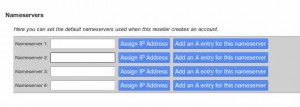
We also need to:
- Add forward DNS entry so that the name servers will be resolving to specific IP addresses.
- Register the name servers with the domain registrar so that the other accounts can use these name servers.
2. Setting up a dedicated IP
We must have a dedicated IP for the reseller account so that if any one do a reverse whois, it wont get revealed that the IP is used by another thousand accounts, which is not related to the reseller. So, at Main >> Account Functions >> Change Site’s IP Address , give the account a dedicated IP address.
3. DNS Changes
In the edit DNS area of the reseller domain, change the SOA to the reseller specific one. Otherwise it will be loading the default SOA of the server.
4. Specify which IPs should the reseller use
This is the section where we limit the reseller to use specific IPs alone. So that we will have a control on the IP address in the server. This is done from WHM Main >> Resellers >> Manage reseller’s IP delegation
5. Define the shared IP for the reseller account
From WHM Main >> Resellers >> Manage reseller’s main/shared IP , select the reseller and select the IP which must be used as the shared IP of the reseller. This will be IP in which the cPanel accounts will be created by the reseller.
Once all the above steps are done, the reseller account can be claimed to be a fully anonymous reseller.