I have seen a few instances where the file downloads in litespeed web server is aboring of its own.
The following error was reported in the logs
The size of dynamic response body is over the limit, abort
This is a setting in the Litespeed webserver which needed to be changed.
Step 1
Login to LiteSpeed Console.
If you do not know the password,
cd /usr/local/lsws/admin/misc
./admpass.sh
It will ask for the username and password and then reset it
Whitelist your IP address – to allow the custom port access. I have CSF firewall installed, and hence i am allowing my IP to access the custom port .
csf -a XX.XX.XX.XX
or use this link to allow the port to IP
Login to Litespeed
Login to litespeed console using the URL https://your_server_ip:7080 , and because your IP is whitelisted, it will ask for a username and password, after bypassing the SSL error.
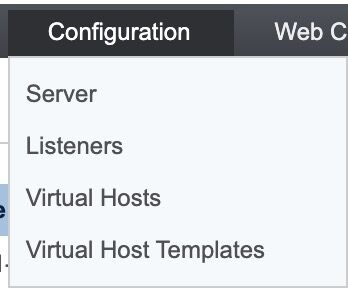
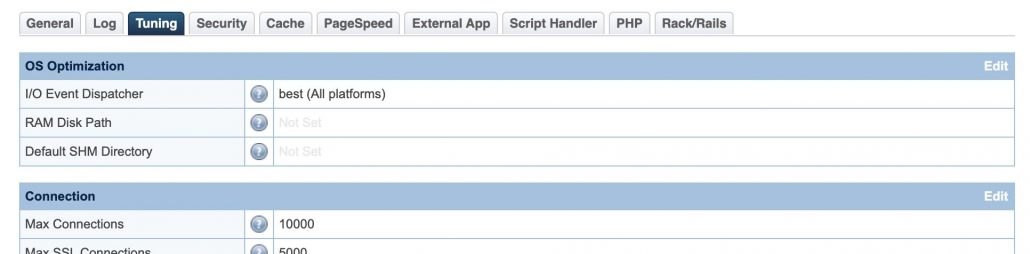
Under the request and responses, change ” Max Dynamic Response Body Size (bytes) ”
Leave a Reply