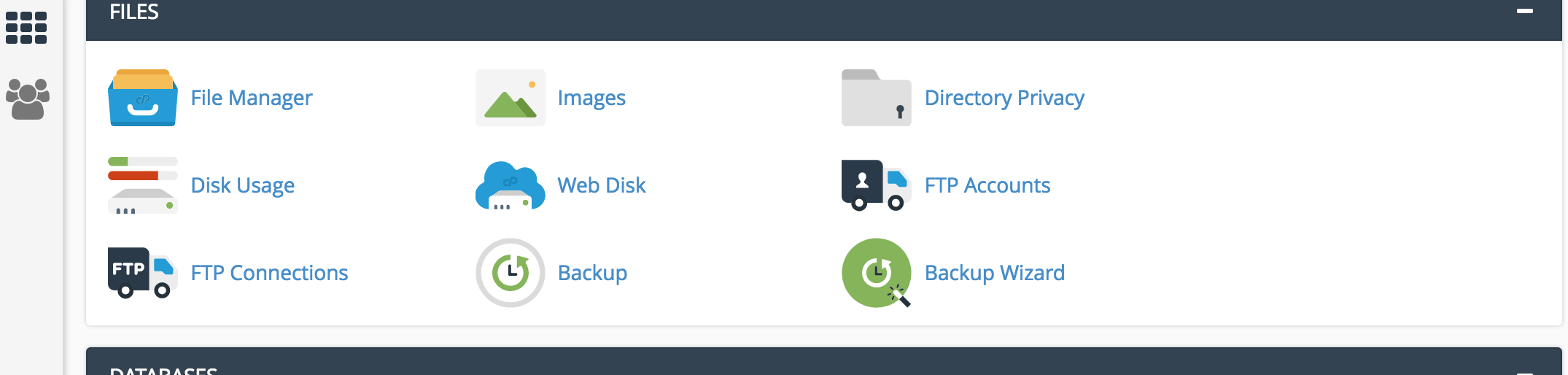cPanel has launched their new version 11.60 recently. One of the major change in the version is EasyApache4 and the withdrawal of x3 theme. Their New theme Paper Lantern is not only light but very easy to use as well.
By default, the procedure to do this will be the following
- Log into WHM
- Click Modify an Account in the sidebar.
- Select an account and click Modify.
- Select Paper Lantern from the cPanel Theme menu and click Save.
- Log out and then log back into WHM to see your new theme!
If you are on a server which has been running for months and if your cPanel accounts are still showing the x3 theme, its high time to switch them all to Paper Lantern. The following section has the steps to do it.
Steps to switch cPanel to Paper Lantern
cd /usr/local/cpanel/base/frontend ; Then remove all folder except paper_lantern rm -rf /home/USERNAME/var/cpanel/styled/current_style /scripts/upcp --force